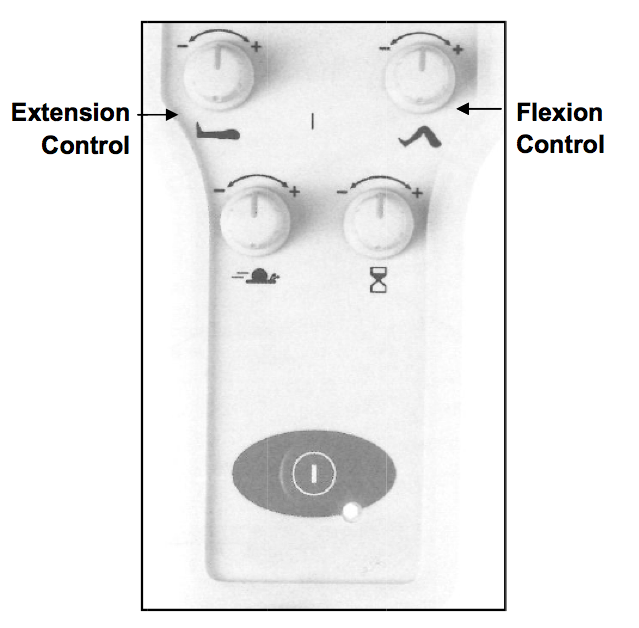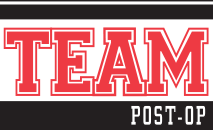Optiflex K1 Knee Instructions

To change Extension and Flexion:
- Press the Flexion Control.
- Press the Flexion Control, hold down and turn to the left or the right until the desired value is met.
- To change Extension, press the Extension Control.
- Press the Extension Control, hold down and turn to the left or the right until the desired value is met.
- Press START/STOP button to begin therapy.