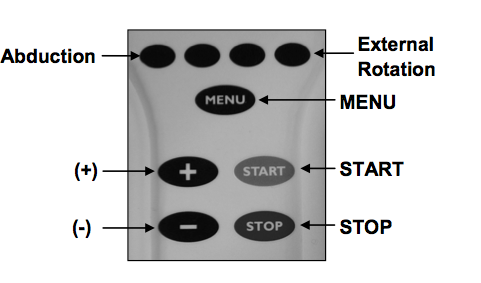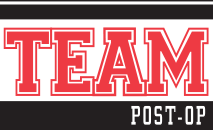KS2 Shoulder Instructions

- To change Abduction and External Rotation:
- To change Abduction ,press the STOP button.
- Hold STOP button until the screenshows >> pointing to ABD value.
- Press(+) to in crease and (-) to decrease. To change External Rotation, press the Rotation button. The arrows will be pointing at the number on the right hand side.
- Press(+) to increase and(-)to decrease.
- Press the START button to record change.
- Press START again to recalibrate .CPM will go to midrange and stop.
- Press START again.
Abduction Rotation
STOP START
(+) (-)
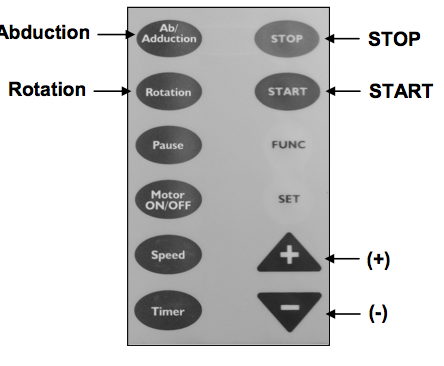
Distributed by: ML 0106
PATIENT INSTRUCTIONS Kinex KS2TM Shoulder CPM
To change Abduction and External Rotation:
- Press the STOP button.
- To change abduction, press the MENU button once; M1 should appear on the screen.
- Press the upper left Abduction button on hand controller.
- Press (+) to increase and (-) to decrease.
- To change External Rotation, press the upper right External Rotation button on hand controller.
- Press(+)to increase and(-) to decrease.
- Press the START button to save.
- Press the START button to begin therapy.